B2B MFT with Universal Data Mover Gateway: Answers to Your Questions
Get answers to all your questions about Universal Data Mover Gateway, the Stonebranch solution for B2B managed file transfer.

Remember when managed file transfer (MFT) meant moving data via FTP to and from on-premises data centers? Data moves across a much more complex landscape in today's hybrid IT environments, whether between on-premises systems, mainframe-to-cloud, cloud-to-cloud, or business-to-business (B2B). See for yourself in the illustration below.

B2B data transfers can be particularly challenging for enterprise IT teams who need to trust that the data will get to the right place, without interruptions or security issues.
Stonebranch recently launched Universal Data Mover Gateway (UDMG), a proprietary B2B MFT software solution that securely transfers data from one enterprise to another. It offers:
- Centralized, web-based interface for configuration, monitoring, reporting, and auditing
- Reverse proxy functions with virtual folder concept for external connectivity
- All managed file transfers easily integrate into scheduling workflows
- Multi-threaded, real-time solution — runs both at deploy time and runtime completely automated
Fully integrated into the Universal Automation Center (UAC) platform, UDMG makes it easier than ever to automate business-to-business data transfers in combination with UAC’s workload automation capabilities.
Curious to learn more about UDMG’s capabilities? Check out the UDMG demonstration that was recently featured in the Stonebranch Online 2022 educational forum, and keep reading for answers to common UDMG questions.
How UAC Does B2B MFT
Stonebranch UAC comprises four modules: Universal Controller, Universal Agent, Universal Data Mover, and Universal Integration Platform, as shown in the illustration below:
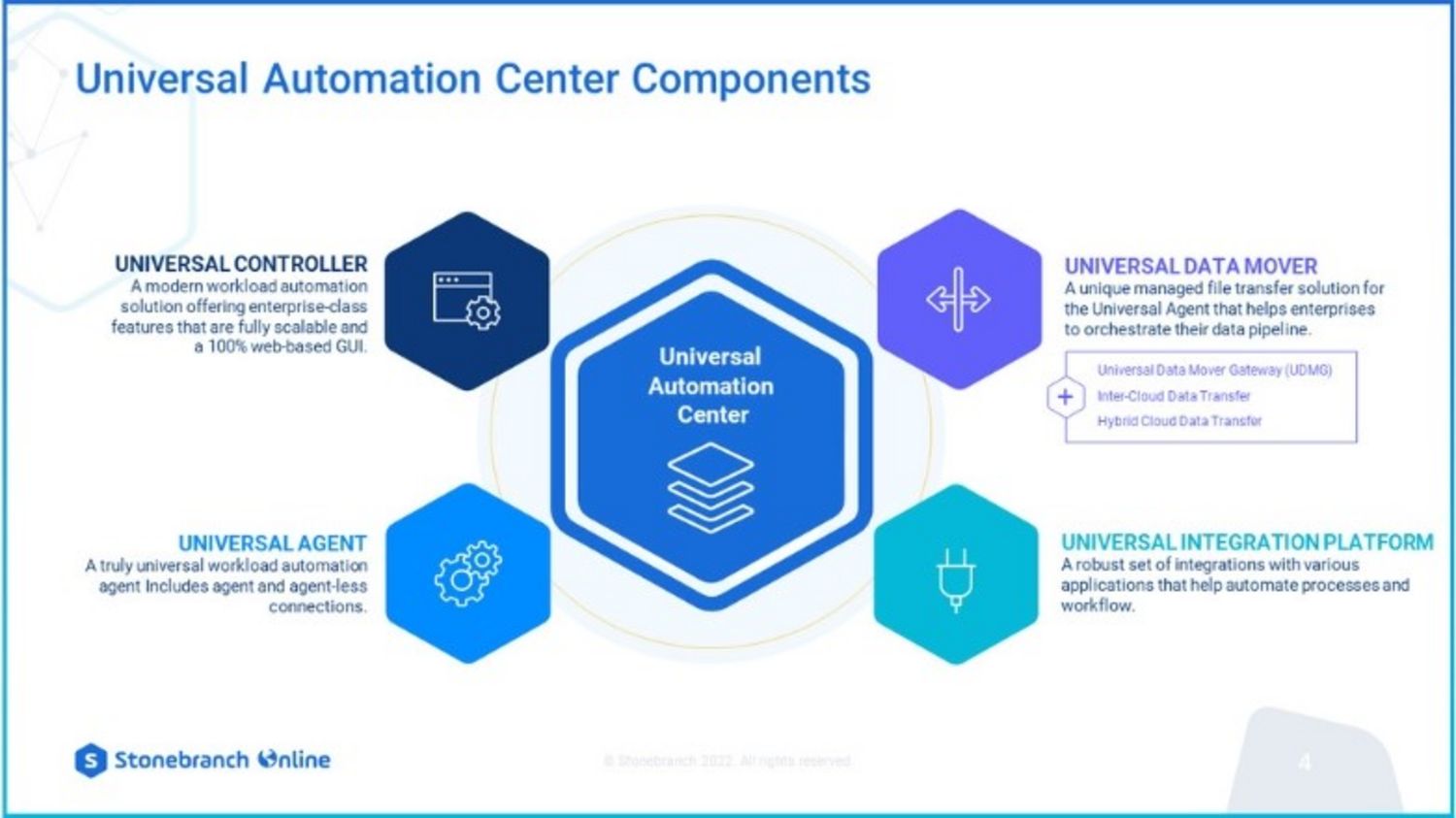
Universal Controller helps you orchestrate your automated jobs and workloads quickly and cost-effectively, whether you automate a few hundred tasks or millions of them. To support data transfers, Universal Controller can also act as a client to or from servers (external or internal). It also enables inter-cloud data transfers and monitors to check for file changes.
UDMG allows you to reliably move mission-critical data between your internal enterprise network and third-party partner networks. When used in conjunction with Universal Controller, UDMG adds the ability to act as a server, which allows your partners to send files to you or get files from you. UDMG can also proactively alert Universal Controller when a file is received, so file monitoring from the controller is unnecessary.
Answers to Common UDMG Questions
UDMG Deployment and Capabilities
Can the UDMG definitions be created and managed by a DevOps pipeline?
Yes, you can use the UDMG REST API or UDMG command line. The graphical interface only uses the REST API.
Would UDMG be able to handle a volume of two million transfers a month?
Absolutely, with proper hardware sizing and redundancies in place, you can trust UDMG with any volume of data transfers.
Where can I find an end-user demonstration of putting and getting files on the UDMG partner portal?
Watch the on-demand webinar from Stonebranch Online 2022: Check Out the New Universal Data Mover Gateway for B2B MFT.
Can you have multiple servers running the same protocol on the same UDMG server or server instance?
Yes, each UDMG server is configured with its own IP and port, as well as protocol-related parameters like authentication and accounts.
UDMG Security and Encryption
How do you protect data in transit? Do you use TLS for that?
For B2B data transfers using UDMG, it depends on the protocol. For internal data transfers, Universal Data Mover uses TLS. Additional information on SSL/TLS cipher suites is available in UAC documentation.
Do the available file-transfer client options — UDMG client, UFTP, Universal Task — use a reverse-proxy component to shield the internal application from the internet?
A reverse proxy is used on the server side, to shield the internal application from external access. For the client side, you may choose to use a third-party forward proxy with UDMG.
UDMG Licensing and Conversion
Are there any export/import capabilities from other MFT solutions ( e.g., Jscape MFT) to make the transition easier?
We've successfully migrated many customers to Stonebranch. The conversion typically includes both MFT jobs and scheduled jobs. To do this, we have a team of people and automated tools that support the process. In addition, the Stonebranch team is currently working on a dedicated B2B MFT conversion tool to automate migration to UDMG from any other MFT tool. For more information on the release date, contact your Stonebranch representative.
Is UDMG a separate license from Universal Controller?
UDMG and Universal Controller are both part of the Universal Automation Center, as shown in the diagram below. However, they are licensed independently to better meet our customers’ individual needs.
Summary
UDMG is a secure, reliable B2B MFT solution to share data between business partners, vendors, and suppliers. Download the UDMG data sheet to learn more.
Start Your Automation Initiative Now
Schedule a Live Demo with a Stonebranch Solution Expert






