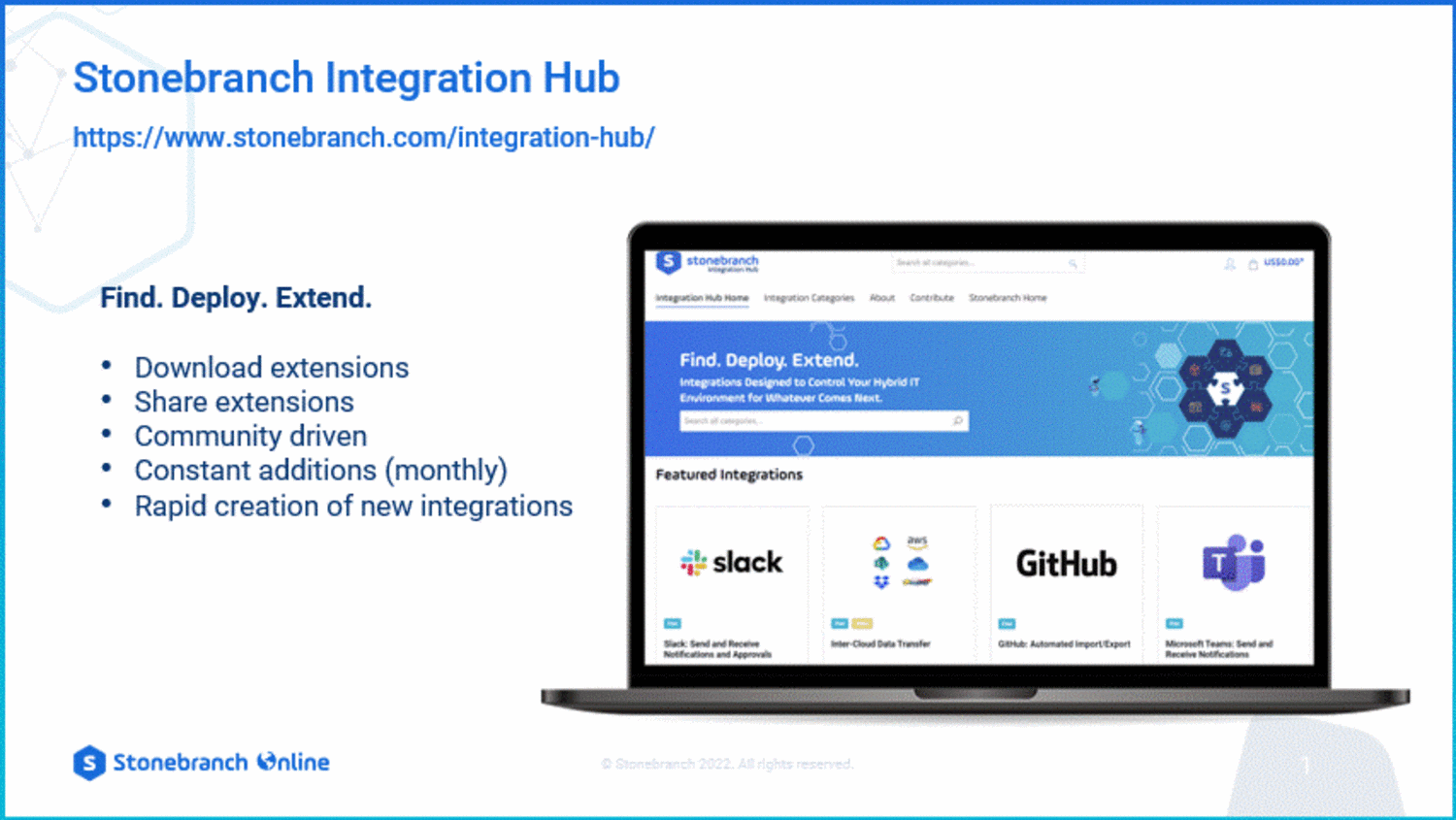Automation Integrations for Stonebranch UAC: How to Get Started
Automation integrations help extend and future-proof your UAC investment. Here’s how to get started, whether you’re downloading from the Integration Hub or building your own.

When you want to extend the power of the Universal Automation Center (UAC) to additional applications — whether on-premises or in the cloud — it's the Stonebranch Universal Integration Platform (UIP) that makes it possible.
The UIP is part of the UAC. Its primary function is to enable developers to create Universal Extensions, which are how the UAC integrates and runs tasks within third-party applications. Universal Extensions are regularly developed by Stonebranch’s own dedicated integrations team. However, the UIP, along with our software development kit (SDK), is designed to enable our customers to build their own Universal Extensions on-demand.
Recent sessions from the Stonebranch Online virtual education forum highlighted both paths to integration. Let’s take a closer look at each one.
Discover Pre-Built Automation Integrations: Stonebranch Integration Hub
The Stonebranch Integration Hub offers an ever-expanding catalog of pre-built extensions. By downloading these feature-rich and productized integrations, it’s easier than ever to extend orchestration across your cloud, data, development, and business tools.
How to Find and Download Pre-Built Integrations
Starting at the Stonebranch Integration Hub home page, you can search by keyword or browse by category. Once you’ve found the integration you’d like to download, click Add to Shopping Cart. A pop-up panel will appear on your screen — you can choose to continue shopping or proceed to checkout.
At checkout, you’ll be asked to sign in or create a new account. Once you’re logged in, you can review your items, read and agree to the terms of use, and submit your order. Within a few minutes, you’ll receive an email that contains a link to download your integration to your computer.
Once the download is complete, extract the ZIP file, which contains another ZIP file — the integration itself — and a readme file with a link to the specific documentation for that integration.
You’re now ready to import and activate your new integration!
How to Import and Activate Pre-Built Integrations
It’s just as easy to import and use your integration as it is to download it.
- Step 1: Open UAC, click on the Services menu, and select Import Integration Template.
- Step 2: In the popup window, browse to find the ZIP file that was extracted from the downloaded ZIP file and select the file.
- Step 3: Open the Services menu again. You should now see your new integration listed as an option in the Integrations section.
Pro-Tip: If you’d like the integration to be easily accessible in your left navigation menu for future use, simply click on the star that appears next to the integration within the Services menu.
To configure the new integration, click on the integration name. This will open a new tab in UAC, which allows you to enter the specific details required for the task type to work in your environment. You’ll define the task name, select the agent, add necessary credentials, and specify the action to automate, among other things. You can even set the values as variables for flexibility and reusability.
To help fast-track the process, each download from the Integration Hub offers detailed documentation to help you get started. As noted above, you can find documentation by clicking on the readme file that came with the download. Or you may find the documentation for each integration on the integration's respective page under the “Documentation” tab.
Save your configuration, and it’s ready to use in a workflow to automate your business process!
See how easy it is for yourself. Watch the Stonebranch Online on-demand session — Training: Connecting UAC with any IT System in Your Hybrid IT Environment.
Build Your Own Custom Automation Integrations: Stonebranch SDK
While the Integration Hub offers a multitude of pre-built integrations, sometimes you need something tailored to the tools you use and the processes you automate. That’s where the SDK comes in — supporting developers and simplifying the creation, testing, and debugging of custom extensions.
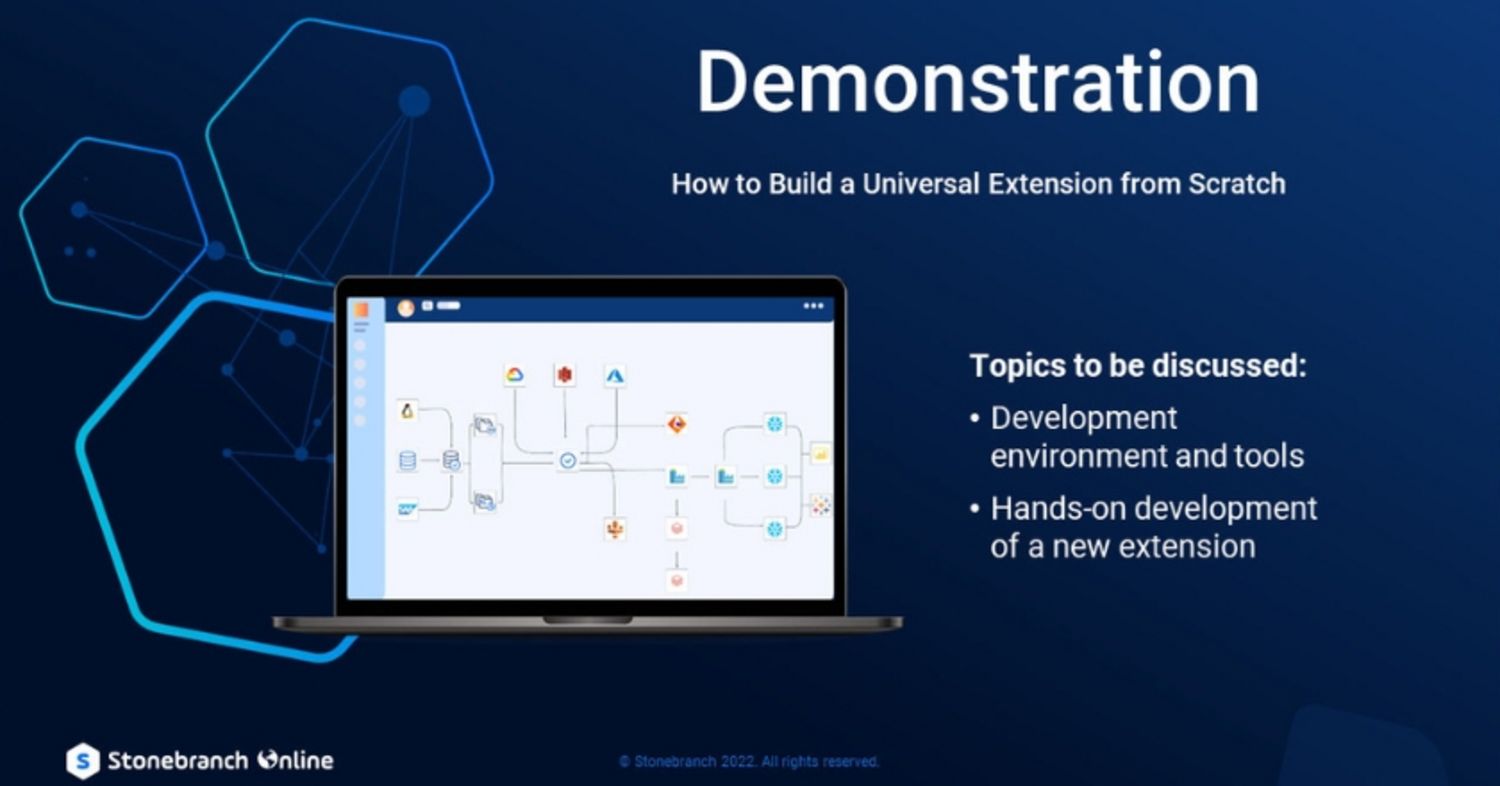
Development
The Stonebranch SDK provides developers with the tools and templates needed to build and package custom extensions for UAC, including:
- Integrated development environment (IDE) plugins, like the UIP Visual Studio Code Extension, integrate with popular build systems like GitLab and Azure DevOps, so you can rapidly build, debug, and test your extension without having to deploy it to the controller.
- Application programming interface (API) and command-line interface (CLI) tool for developers who prefer working at the command line. This can also be integrated into any IDE.
- Documentation — quick start guides, developer guides, API references — provide all the information needed to build with confidence.
- Templates and samples ensure that no one has to build anything from scratch… while also helping implement best practices.
Delivery
On the delivery side, the SDK makes it possible to deploy straight into the UAC without actually having to go into the UAC. This enables a very efficient and rapid dev/test/prod cycle. When testing is complete, the tools fully bundle everything your extension needs — code, libraries, dependencies, etc. — to deploy up to the controller and send it down to the agent. You don’t have to install any software on the agent where it’s running.
Want to see the Stonebranch SDK in action? Check out the Stonebranch Online session — Technical Training: Learn How to Build a Universal Extension from Scratch. The demonstration starts at timestamp 15:20.
Summary
With the pre-built, downloadable extensions available in the Stonebranch Integration Hub, you don't have to do any heavy lifting. You can easily find the integration you need, deploy it, and keep extending the power of UAC. On the other hand, if you don't mind a little lift, you can develop your own custom extensions. The Stonebranch SDK offers all the resources and support you'll need.
Either way, you’re on the right path to future-proof your automation program — for whatever comes next.
Start Your Automation Initiative Now
Schedule a Live Demo with a Stonebranch Solution Expert