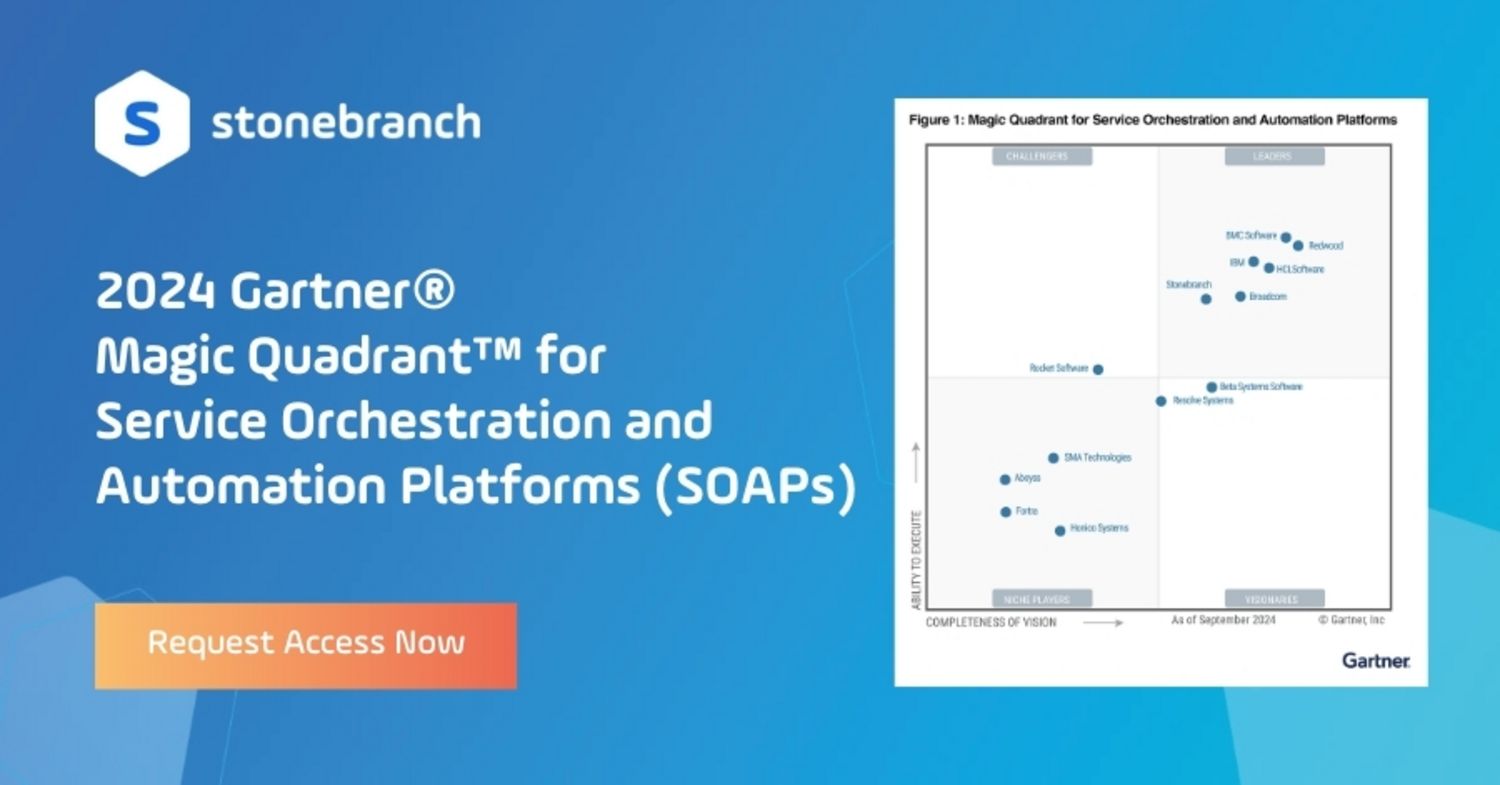Hybrid Cloud vs Multi-Cloud vs Hybrid IT Strategies
What’s the difference between these evolving cloud approaches, and how do they impact IT Operations?

+
Cloud strategies in hybrid cloud, multi-cloud, and hybrid IT environments are at the forefront of nearly every IT conversation taking place today. IT Operations (ITOps) teams are busy sorting through how to manage the various platforms and applications living in this increasingly complex domain. While these cloud environments are often lumped together as the same thing, they are actually distinct approaches to managing your enterprise cloud strategy. This article will explain the primary differences between each one and offer several ways to approach deciding which option to leverage within your organization.
Hybrid Cloud vs Multi-Cloud vs Hybrid IT, Defined
Lets start by breaking down how each one is different, and in some cases, the same.
Hybrid IT environments, in general, are systems comprised of a mix of different infrastructure options. Think of hybrid IT as the overarching strategy enterprises use to set up their network. Hybrid IT systems utilize platforms and applications that use a mix of on-premise, public cloud and private cloud infrastructures. According to Gartner, hybrid IT doesn’t necessarily need to have a public cloud component. However, in today’s environment, it often does.
Hybrid cloud, more specifically, is a type of network setup within a hybrid IT strategy. In this model, the data and the applications will span across private and public cloud networks. Few organizations have truly achieved pure private cloud setups. More often, private cloud networks should be categorized as “cloud-inspired”, meaning that they still use on-premise servers that heavily rely on automation and virtualized environments. Nonetheless, according to Gartner, hybrid cloud networks should, in theory, be comprised of a mix of private and public clouds. A traditional hybrid cloud example would be a database that is housed in a private cloud that interfaces with an application layer residing in the public cloud. In this configuration, the application uses the data that resides in the private cloud database to function. In reality, the private cloud hosting the database is probably an on-premise virtualized server, but we’re splitting hairs a bit.
Multi-cloud infrastructures, on the other hand, are defined as having an environment that uses multiple cloud computing and storage services as part of a single network. This is a common approach among most enterprises that have entered the cloud. An organization will use a mix of cloud platforms like Amazon Web Services (AWS) and Microsoft Azure for data storage and to run applications. They may also use any number of third-party cloud-based applications like ServiceNow, Salesforce.com and NetSuite.
But wait - Can’t hybrid cloud and hybrid IT have multiple cloud providers too? Yes, of course. This is why the definitions can get confusing. A hybrid environment can use a multi-cloud approach as part of it's overall network infrastructure. However, in contrast, multi-cloud can be a stand-alone approach if the business does not use any on-premise or private cloud infrastructures.
What You Need to Know About Hybrid Cloud and Hybrid IT
Because of the confusion in the market, it’s important to understand that hybrid cloud and hybrid IT are often both referred to under the term hybrid cloud. Vendors don’t often differentiate between the two, and IT professionals have largely adopted this term to describe anything where an organization has both an on-premise and cloud-based infrastructure. For the rest of this discussion, we will adopt the common use of hybrid cloud to describe both approaches.
Hybrid cloud is a stepping stone to a purely cloud-based environment. This model can be leveraged while organizations are in the middle of moving their infrastructure to the cloud as part of a digital transformation. However, more often, organizations have made the strategic decision to keep some elements of their infrastructure on-premise for security or cost reasons. Afterall, moving to a 100% cloud-based architecture takes time. It can be a complex process, and it requires a thoughtful strategy—especially for certain types of data and applications.
For instance, many organizations have legacy applications and data that are not created with the cloud in mind. In these cases, it is generally easier for that information to continue to be maintained on-premise. One example may be when IT operations teams still heavily rely on a mainframe environment and its respective operating systems and applications. This hardware and software has already been procured. At the end of the day, these setups still work, and many IT Ops professionals aren’t in any hurry to dive into a lengthy, costly and risky migration.
Speaking of risk, security is a hot topic in cloud discussions today. Given the frequency of data breaches and the potential for unknown vulnerabilities, many IT leaders are simply hesitant to put all their trust in cloud security. As such, they often choose to house their most sensitive data on-premise.
What You Need to Know About Multi-Cloud
For a growing number of enterprises, both large and small, being 100% in the cloud using a multi-cloud approach is eutopia—their ideal endpoint. Indeed, migrating entirely to the cloud certainly has proven benefits. One of the most obvious of these is cost reduction. No longer are companies required to purchase and maintain physical hardware that depreciates over time as part of their IT infrastructure. Cloud providers maintain all the physical equipment, and the end-user simply connects to this equipment through software. However, the reality is that few companies have migrated every platform, database and application to the cloud.
So why use a multi-cloud approach? A key driver for moving to a multi-cloud environment, although it may seem counter-intuitive, is reducing the likelihood of critical system downtime through redundancy. By distributing critical information assets across multiple clouds, you minimize the threat of a loss of availability. Another driver for using a multi-cloud approach is the price. Each of the major cloud vendors offers different price structures. With a good cloud automation solution, enterprises can easily switch back and forth between these vendors based on their varying costs.
Finally, regulatory compliance is an additional driver that requires companies to implement a multi-cloud approach. Enterprises can use various cloud providers to adhere to industry standards and baselines as well as internal policies. Ultimately, the organization’s mission should drive strategic decision-making when implementing a multi-cloud approach.
Note: The multi-cloud eutopia of being 100% in the cloud is far easier for small businesses to achieve. Large enterprises typically require longer timelines for their transformations. That said, Stonebranch sees, interacts with, and supports many large organizations with publicly stated goals of being 100% in the cloud within a 3-5 year span. Cloud musings aside, it’s unlikely that all companies will altogether remove their on-premise IT infrastructure. The hybrid model will, therefore, exist for many years to come.
Automation to Help Drive Visibility and Control Over Any Cloud Environment
While there are many benefits to moving to the cloud, these environments are not without their challenges. Attempting to manage a single IT governance framework for security, performance, and utilization across a hybrid cloud or multi-cloud environment can be difficult. Some challenges include:
- Data silos created by disparate cloud solutions
- Lack of a single view into the full IT landscape
- Time-consuming and resource-intensive file and data transfer across the environment
- Difficulty and impracticality of running workload jobs and tasks across various platforms
- Inability to scale the infrastructure and computing speed to the demand of end-users
These challenges, among others, have led enterprises to adopt IT automation solutions to simplify the management of their evolving environments. IT automation offers solutions like cloud orchestration, workload automation, and managed file transfer, among others. These components that enterprise-wide automation automates are virtually impossible for humans to perform manually. They require continuous and meticulous monitoring of security, system performance, storage utilization, and other key metrics. Cloud automation can, therefore, greatly mitigate the challenges IT Ops face with hybrid and multi-cloud environments.
Using IT automation solutions, IT Ops professionals can create automated workloads, move data between disparate environments, and (ultimately) allocate resources and monitor usage, in real-time, from a single point of control. They can quickly spin up new resources as demand increases or decommission them when demand drops. The right cloud automation solution helps IT Ops better monitor and orchestrate their enterprise's IT processes. Finally, automation provides critical real-time enhancements that move the enterprise closer to a holistic cloud-based landscape efficiently.
Conclusion
Hybrid cloud and multi-cloud are sustainable enterprise solution approaches that are part of an overarching hybrid IT strategy. Each of these terms will last well into the future. Cloud services provide many benefits, but they also present some unique challenges. IT leaders must ensure that a robut IT automation strategy is in place for managing whichever solution they select. Additionally, they must closely evaluate enterprise changes as the introduction of new technology brings the potential for new threats and challenges.
Start Your Automation Initiative Now
Schedule a Live Demo with a Stonebranch Solution Expert