Job Orchestration Made Simple: Streamline Your IT Operations
Why does IT have to be so complicated? Job orchestration helps you streamline automated tasks and end-to-end processes across the enterprise.

Job orchestration is essential for any enterprise that wants to fight back against increasing IT complexity and technical debt.
Enterprises today use hundreds of SaaS applications, multiple cloud providers, and dozens of legacy tools every day. Such a complex ecosystem makes it difficult to manage and automate individual tasks, let alone enterprise-wide processes.
Job orchestration is a critical component of effective real time automation in the modern enterprise. It centralizes automation efforts, improves visibility into workflows, and enables teams to automate complex processes across multiple systems and services.
What is Job Orchestration?
In simple terms, job orchestration is the process of automating and coordinating the execution of multiple jobs across disparate platforms and business applications. A maturation of traditional task scheduling, job orchestration moves beyond the straightforward efficiency and accuracy gains of automation to enable agility and scalability throughout the organization.
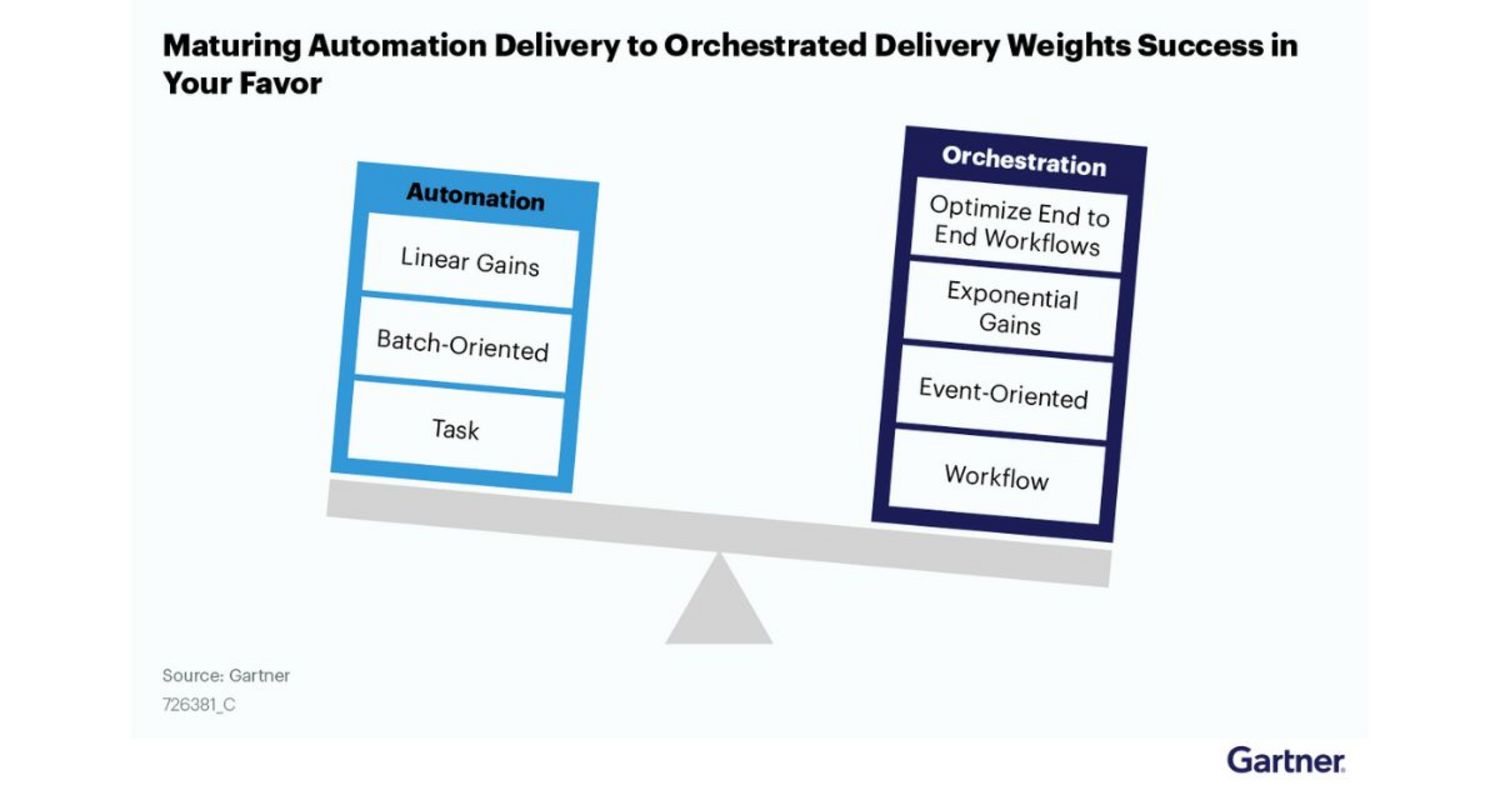
What Kinds of Jobs Can Be Orchestrated?
Virtually any repetitive IT task can benefit from orchestration. It's especially valuable in complex environments where tasks have dependencies on each other and need to be executed in a specific sequence.
Orchestration not only saves time but also ensures that all processes are reliable, auditable, and efficient. It can also simplify the management of complex workflows, reducing errors and improving performance in a variety of use cases.
- IT infrastructure and operations: IT service management, application deployment, software patches and updates, and disaster recovery and business continuity, as well as resource provisioning and management.
- DevOps toolchains: continuous integration and continuous delivery (CI/CD)
- Data/ML pipelines: data ingestion, cleansing, and processing, as well as machine learning model creation and training.
- Business processes: ERP, CRM, HR, and other applications.
Each of these areas has a wide range of third-party and open-source applications in use. To automate these, we really have to be able to integrate quickly and easily with each of these different types of products.
Integrating new technologies into existing IT processes requires orchestration platforms that can coordinate disparate tools and processes from one place. Gartner calls this category of software service orchestration and automation platforms (SOAPs).
SOAPs provide a single pane of glass to manage automated workflows. By integrating different technologies together, you can adapt and accelerate your workflows to achieve better results in less time.
SOAPs: A Force Multiplier in Automation
In the latest SOAP Market Guide, Gartner identifies SOAPs as a force multiplier to maximize the return on investment gained from a variety of other automation tools, as shown in the diagram below.
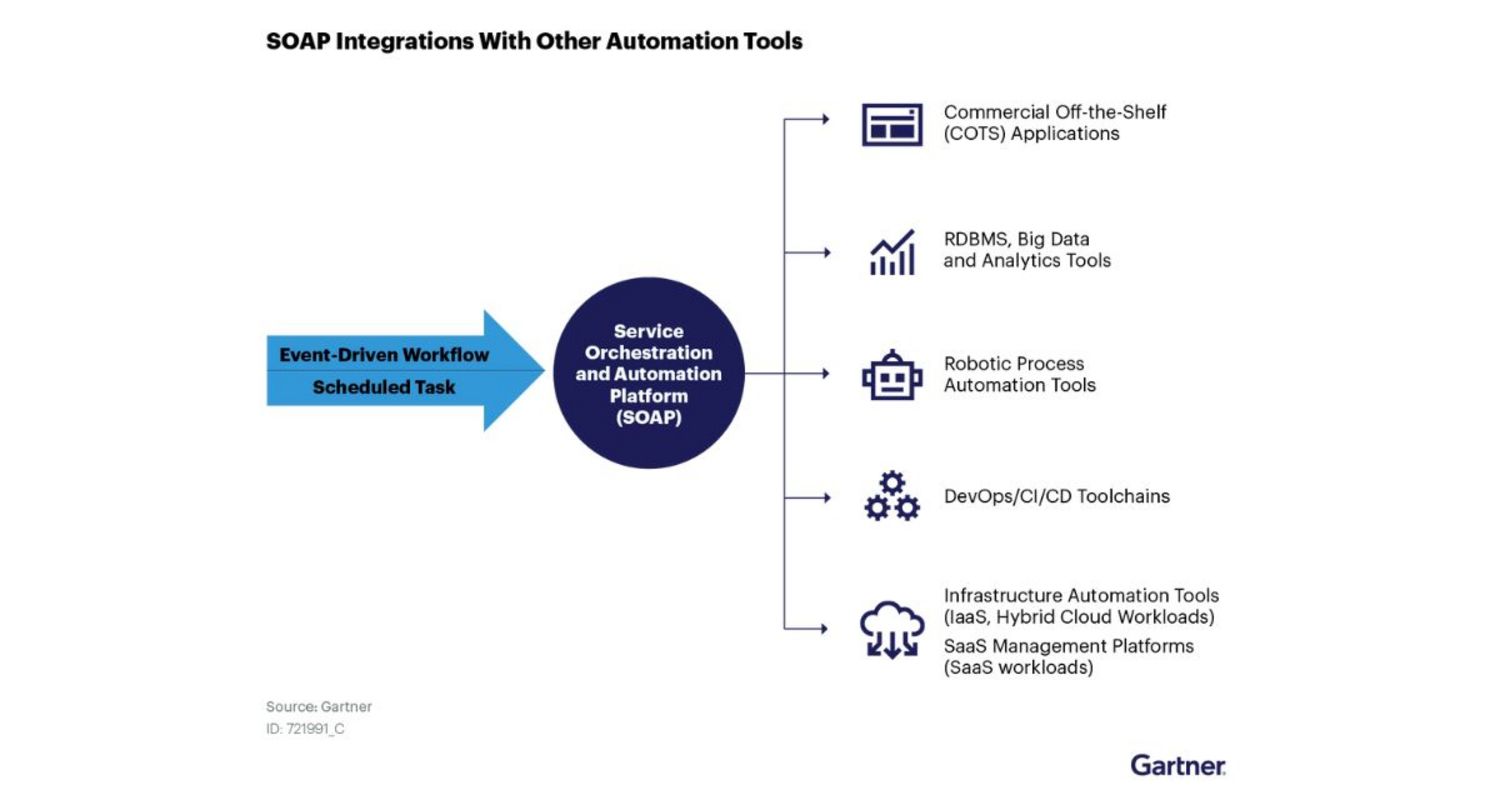
SOAPs aren't a replacement for other automation tools. Instead, they're a way to connect and control these tools from a single pane of glass.
Integrate to Orchestrate
Integration is the key to effective orchestration. Without it, automating workflows across multiple systems and applications is difficult. Seamless integration ensures smooth data flow between tools to improve operational efficiency and enable centralized observability. By integrating various systems, organizations can achieve efficient operations and faster time-to-market.
Stonebranch Universal Automation Center (UAC) is a service orchestration and automation platform that breaks down technological silos to give you an overall view of all the automation happening throughout your IT landscape. It offers:
- Real-time automation
- Centralized management
- Integration with other systems
- User-friendly interface
- Drag-and-drop workflows
- 100% web-based enterprise-grade orchestration
- Fully customizable dashboards
Conclusion
Managing automated processes without a centralized view can be challenging. Orchestration helps simplify and manage process lifecycles across a myriad of systems so you can optimize their workflows and achieve better results.
Frequently Asked Questions
What is orchestration?
Orchestration is the process of automating and coordinating tasks, workflows, and processes to streamline end-to-end processes in order to optimize infrastructure and technology utilization.
What is a job orchestration platform?
A job orchestration platform is software that provides end-to-end automation and orchestration capabilities for workflows, processes, and jobs. It integrates disparate tools and technologies into existing IT processes from a single location, through flexible and extensible APIs.
What are the benefits of using orchestration tools?
Orchestration tools enable several benefits, such as:
- Automating and streamlining workflows and processes, reducing operational expenses and errors
- Optimizing infrastructure and technology utilization, enhancing productivity and efficiency
- Centralizing and simplifying management and monitoring, improving visibility and control
- Enabling multi-cloud strategy and adaptability, reducing vendor lock-in and increasing agility
- Accelerating development and deployment cycles, enabling faster time-to-market and innovation
- Auditing and tracking tasks and processes, ensuring compliance and governance
- Expanding use cases, leveraging machine learning and big data processing for real-time insights and predictions
What technologies are commonly used in orchestration?
Orchestration commonly integrates with various technologies, for example:
- Cloud service providers, such as AWS and Microsoft Azure, for cloud computing and data storage
- Cloud-native platforms, such as Kubernetes and Docker, for container orchestration and management
- Programming languages, such as Python and scripting languages, for customization and workflow creation
- API and webhook integrations, such as network and database APIs, for interoperability and data pipelines
- Machine learning and big data platforms, such as Apache Spark, for real-time analytics and predictions
- Infrastructure and compute resources, such as servers and storage, for workload automation and provisioning
Start Your Automation Initiative Now
Schedule a Live Demo with a Stonebranch Solution Expert






