Top 5 Capabilities to Look for in a B2B MFT Platform
Wondering what the most important features are in a modern B2B managed file transfer (MFT) software platform? Look no further — we have the top 5 for you here.
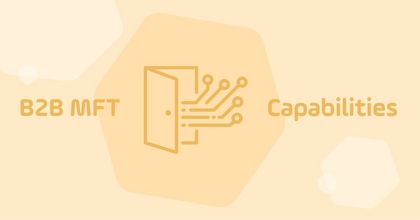
A B2B MFT software platform is an indispensable tool for organizations that need to manage advanced file transfers with other businesses. By leveraging such a platform, you can enhance your data transfer capabilities, improve operational efficiency, and ensure compliance with stringent security standards.
What is a B2B MFT Software Platform?
A B2B managed file transfer software platform is a specialized solution designed to securely and efficiently transfer data between businesses. Unlike basic file transfer methods, such as email attachments or generic FTP servers, a B2B MFT platform offers a robust set of capabilities tailored to meet the stringent security, compliance, and operational needs of modern enterprises.
The Stonebranch Universal Data Mover Gateway (UDMG) is a leading example, enabling organizations to exchange files and data reliably and securely. It's ideal for businesses that regularly transfer large volumes of data or handle sensitive information that requires strict adherence to security and compliance standards.
Top 5 Essential B2B MFT Capabilities
Whether transferring sensitive data internally or to external partners, it’s important to ensure that your MFT software meets stringent requirements for security, availability, flexibility, integration, and usability.
Key capabilities to look for in a B2B MFT platform include:
1. Comprehensive Security Measures
Security is paramount in any B2B MFT solution, given the sensitive nature of the data being transferred beyond the defenses of your organization’s internal networks.
UDMG offers an array of advanced security features designed to safeguard data at every stage of the transfer process. These include:
- ICAP AV Scanning integration allows the real-time scanning of files before or after a file transfer, improving security and compliance.
- Open PGP encryption, which makes it possible to sign and verify messages during encryption and decryption — keeping data secure from the point of origin to its final destination.
- Security hardening measures like default NGINX configurations with recommended security HTTP headers, hiding server versions, and disabling weak TLS ciphers.
These features collectively enhance the platform’s security, protecting against unauthorized access and ensuring compliance with industry standards.
2. High Availability and Reliability
Downtime can be costly and disruptive for any business. Therefore, high availability is a crucial feature for any MFT solution.
UDMG ensures reliable file transfer operations through its active/passive dynamic handover capability. In this setup, only one instance actively handles local servers and client transfers; additional passive instances can be used for business configuration and monitoring. In case of a failover, the active instance can reset dangling transfers to ensure no data is lost or left in an indeterminate state.
This high availability feature — coupled with support for Linux and Windows environments, and an API for monitoring and load-balancer checks — ensures that businesses can rely on UDMG for continuous and uninterrupted file transfer operations.
3. Flexible and Secure File Transfers
The flexibility to choose from multiple transfer protocols is essential for businesses that interact with diverse partners and systems. UDMG supports a wide range of transfer protocols, including FTP, SFTP, FTPS/FTPES, HTTP/S, and PeSIT/PeSIT-TLS. This extensive protocol support allows businesses to choose the most appropriate method for their needs, ensuring compatibility with their partners’ systems and accommodating a wide range of security requirements.
One of UDMG's standout features is its support for ad-hoc file transfers. This functionality allows users to share files via a secure URL that can be protected by password, expiration date, and download restrictions. Such flexibility ensures that users can easily share files without compromising on security or compliance.
4. Native Integration with a Service Orchestration and Automation Platform (SOAP)
Orchestration and automation take MFT to the next level of efficiency.
UDMG is a fully integrated component of Stonebranch Universal Automation Center (UAC), which makes it easier than ever to seamlessly incorporate file transfers into any automation workflow.
With its native connectivity to UAC and compatibility with third-party automation tools, UDMG empowers businesses to orchestrate and streamline complex file transfer processes, from triggering automated workflows based on file transfer events to incorporating file transfers into broader business processes. The solution fully covers the entire MFT landscape for hybrid IT, including file transfers between on-prem tools and platforms, business-to-business, on-prem and cloud environments (hybrid cloud), and multi-cloud environments (inter-cloud).
5. Advanced User Interface and Customization
A user-friendly interface and customization options ensure an MFT platform is accessible and efficient.
UDMG's updated user interface includes dark/light themes, intuitive navigation, and customizable branding options. Advanced filtering capabilities, descriptive error messaging, and easy access to key details improve the overall user experience and efficiency.
Conclusion
Selecting the right B2B MFT software platform involves evaluating key features that ensure secure, efficient, and reliable file transfers. Stonebranch Universal Data Mover Gateway (UDMG) exemplifies these features, making it an excellent choice for businesses seeking a comprehensive MFT solution.
Start Your Automation Initiative Now
Schedule a Live Demo with a Stonebranch Solution Expert






