Cloud Automation: Benefits and Tools in 2023
Explore what cloud automation is and isn’t. Learn which tools exist to automate cloud service providers, SaaS applications, infrastructure, and security. And finally, learn the benefits of orchestration.

Editor’s Note: IT automation continues to evolve. We thought it timely to refresh our 2020 point of view on cloud automation and orchestration.
Cloud automation eliminates manual IT processes across cloud service providers (CSP), SaaS applications, cloud infrastructure, and more. Enterprises typically use various job or cloud schedulers to automate the cloud.
The growth of cloud adoption raises an important question about what cloud automation has become. Yesterday, it was a mix of tools. Today, it's about a single automation and orchestration platform. This single platform is designed to connect the dots between multi-cloud, hybrid-cloud, and on-premises environments.
This article explains cloud automation, the available tools, and how to level up your orchestration approach. We will also introduce a software category called service orchestration and automation platforms (SOAP). This new software category is designed to centralize the management and control of all automated processes.
Why is Cloud Automation Important?
A typical enterprise has any number of SaaS-based applications and at least more than one cloud service provider (CSP). Adoption continues to increase. In fact, Gartner predicts that in 2023, worldwide public cloud spend will grow by 20.7%.
Once in the cloud, enterprises quickly realize that automation is critical to managing a growing set of tools and systems. According to the 2023 Global State of IT Automation Report, 81% of respondents plan to grow their automation program over the next twelve months.
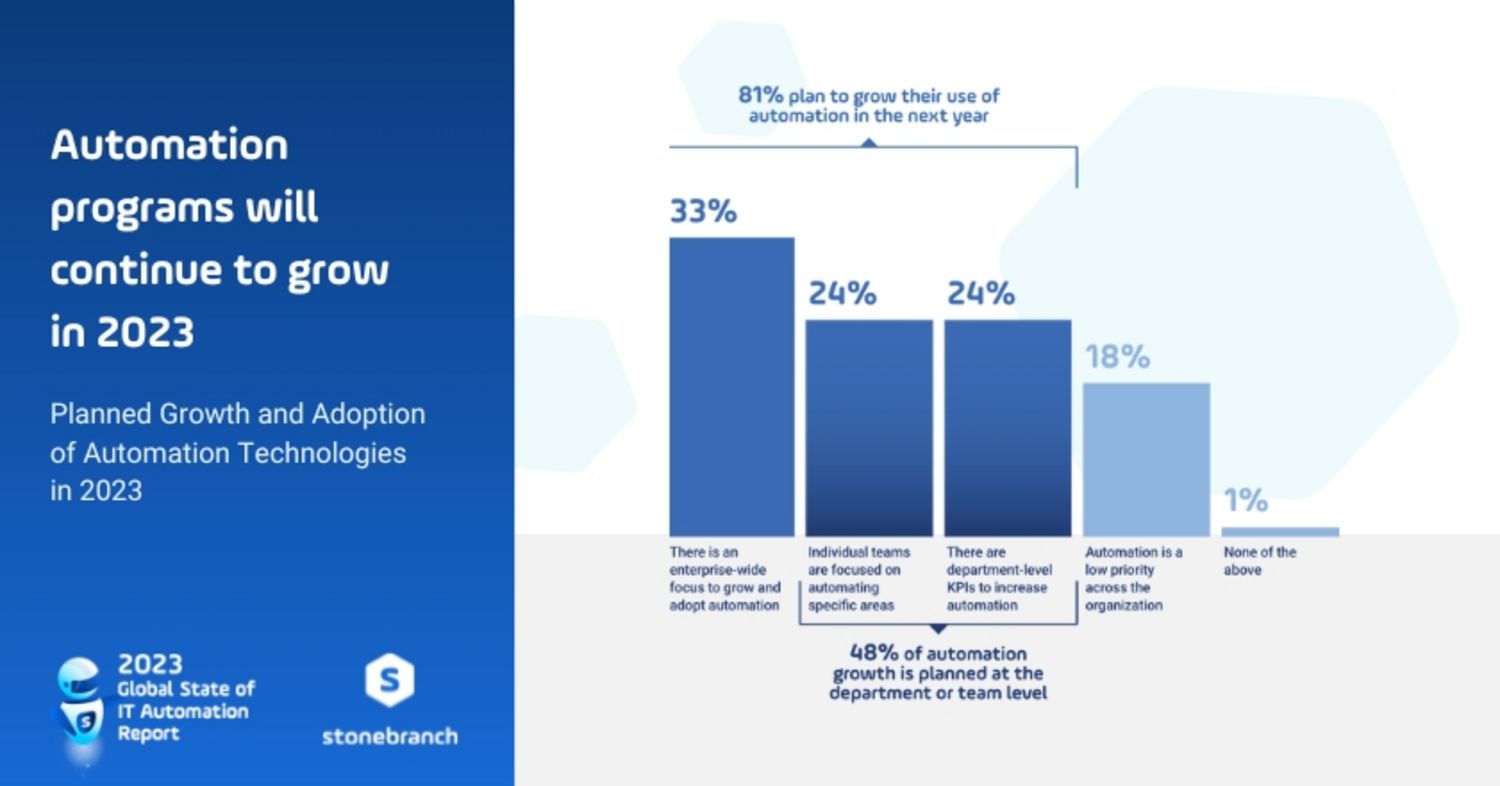
Automation goes beyond internal process improvements and cost savings. The real value of cloud automation is how it can be used to drive new revenue streams.
Leading enterprises have cracked the automation code. These organizations use automation to enhance customer experiences, deliver demand-based pricing, create new product categories, and more.
Tools that Automate Cloud Resources
There are various types of IT automation solutions on the market. Many enterprises rely on application-specific job schedulers or CSP cloud schedulers in the early days of their cloud transition. Starting with low-cost, easy-to-implement schedulers make sense during a proof-of-concept stage. Below are examples of cloud automation tools.
Cloud automation and orchestration schedulers:
- Job Schedulers: Most applications will have a built-in or native job scheduler. These application-specific job schedulers are limited to performing automation within their tool. Typically, job schedulers are regulated to batch or time-based automation.
- Cloud Native Schedulers: To run cloud-native services, CSPs offer their own native cloud schedulers. Examples include AWS Lambda or Azure Logic Apps. While cloud schedulers will automate the services within their own ecosystem, they will not work outside their CSP environments. In other words, Azure Logic Apps only works with Azure services.
- Workload Automation (WLA): Some traditional WLA platforms have limited reach into the cloud. They can connect to standard cloud tools, including some AWS and Azure services. That said, traditional on-premises WLA platforms are legacy tools. Built decades ago, connecting to tools outside mainframes or distributed server environments is challenging.
- Service Orchestration and Automation Platforms (SOAP): A software category born from traditional on-premises workload automation (WLA). Service Orchestration and Automation Platforms (SOAP) are how enterprises achieve orchestration. Like WLA, SOAPs work on-premises, but the key difference is that SOAPs extend to the cloud with ease.
Additional point solutions that automate specific cloud functions include:
- Cloud infrastructure management (Terraform, Puppet)
- Cloud configuration management (Chef, Ansible)
- Container Automation Platform (Redhat Openshift)
- Security Compliance (SaltStack)
The above point solutions are excellent examples of cloud tools with built-in job schedulers. They automate certain cloud functions. Then, they often have an inbuilt scheduler that allows them to schedule automation at specific times.

Beyond Cloud Automation with Orchestration
Enterprises exit the proof-of-concept stage with an eye on breaking down automation silos. At this point, they are focused on orchestrating automated processes between different cloud solutions. Some of the primary drivers of this change are:
- Gain centralized orchestration: Disparate cloud solutions in a multi-cloud environment will work best when connected. Once this connection is made, the IT Ops and Cloud Ops teams are empowered to build, manage, control, and monitor all automation activity from a single platform.
- Fun fact: This is the point where cloud automation begins to transition into cloud orchestration.
- Build workflows between cloud providers: Workflows connect automated tasks, or jobs, across a private, public cloud, and multi-cloud environment. Workflows are designed to orchestrate workloads within as well as between systems.
- Fun Fact: In modern automation platforms, workflow creation will be completed using a visual drag-and-drop workflow designer.
- Empower end-users with self-service IT automation: Citizen automation is a growing trend in the market. Enabling employees to run automation without the help of IT support is the goal. According to the 2023 Global State of IT Automation report, 92% of respondents offer self-service automation to their organization, up from 84% in 2022. An example of self-service automation is enabling an employee to provision cloud infrastructure from their own native applications.
Automation in Real-Time is Critical for the Cloud
IT processes must be automated in real-time to achieve the vision for cloud investments. This is where not all cloud automation tools are created equal. Real-time cloud automation is accomplished using event-based triggers.
Event-based means that automated processes are triggered at the point of a system event. In contrast, less sophisticated schedulers are time-based or trigger automation at a specific time interval.
IT tasks run immediately by triggering automation via system events, eliminating the need for nightly batch updates. It's important to note that event-based triggers are key to enterprises that require up-to-the-minute data flows.
Recommendation: When looking for a solution, identify whether it runs automation based on system events, time intervals, or both. But in today’s fast-paced world, try to avoid time-based only tools.
Who is Responsible for Automation?
IT Ops is often responsible for maintaining the integrity of automated solutions. Before the cloud, IT Ops would have maintained automation across mainframes and distributed servers located on-premises. IT Ops continues to be heavily involved in the shift to the cloud. However, a new set of end-users have joined the decision-making process, including:
- Cloud architects and cloud engineers: Cloud teams are building processes, selecting tools, and creating infrastructure in the cloud. Stand-alone cloud operations teams are growing in prevalence. That said, it’s still common for cloud teams to be embedded in IT Ops or DevOps.
- DevOps teams: Developers use tools in the cloud to build applications. Plus, they need to automate the CI/CD toolchain between cloud and on-premises applications.
- Platform operations: As an emerging role within the IT team, platform operations teams focus on putting standard tools and infrastructure in place for their business.
- Data teams and DataOps professionals: Data architects and engineers have been among the first groups to shift to the cloud. Data pipelines typically run through cloud databases or cloud-based ETL and analytics tools. Like DevOps, data teams must rely on connecting on-premises and cloud automation.
Line of business end-users, including marketing, sales, and finance, have all become more interested in cloud automation. They have cloud-based tools, including ERP, CRM, and Marketing Automation. Line of business users will be consumers of automation as a service, which the central IT automation team within IT Ops will often provide.
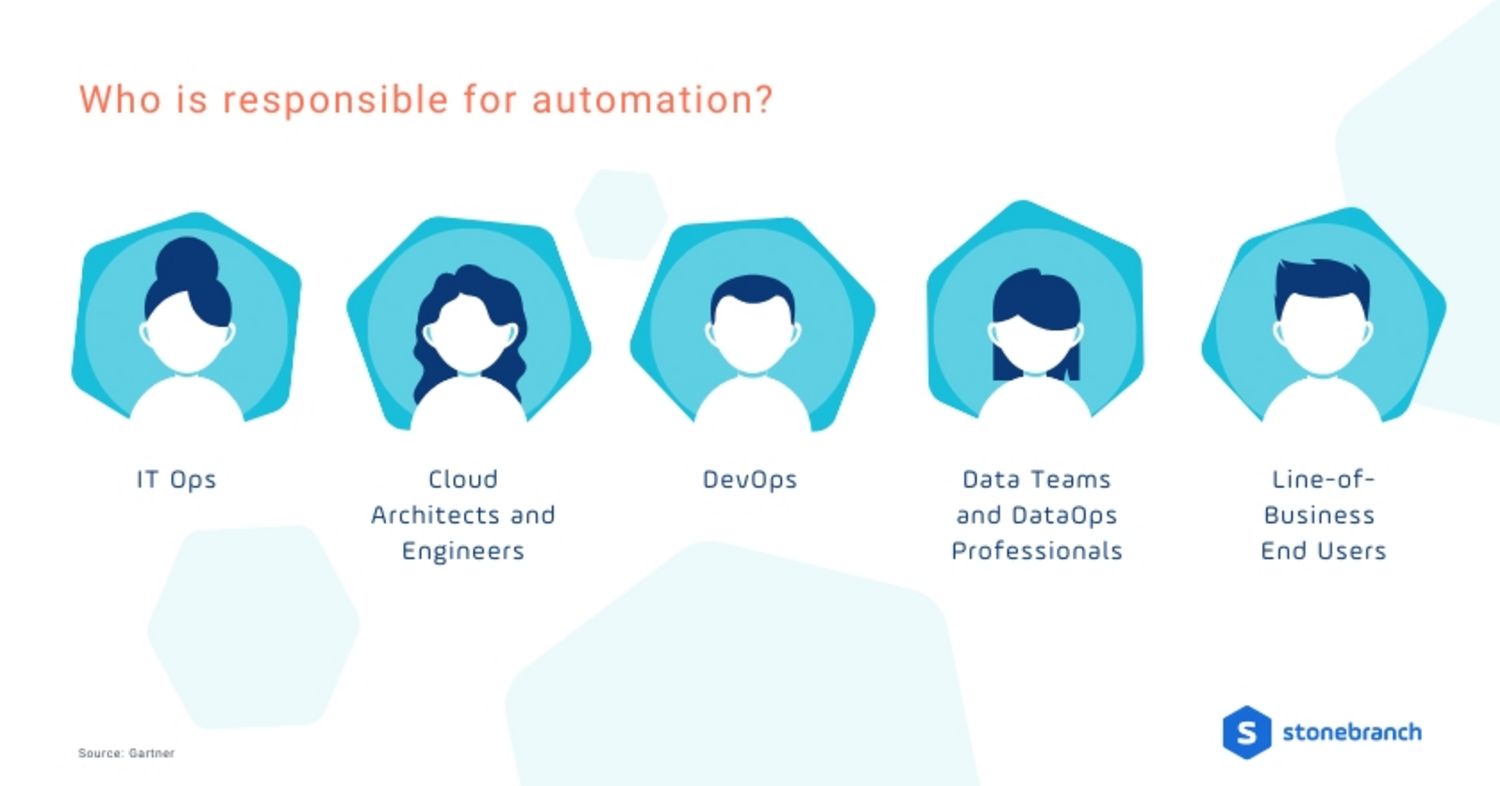
Service Orchestration and Automation Platforms
Deploying and managing workloads across your cloud environment can be cumbersome. As discussed, there are several point solutions available. However, none of the point solutions are capable of orchestration.
Gartner recommends using SOAPs to manage cloud automation centrally. As its name implies, SOAPs integrate with cloud tools using APIs, allowing you to orchestrate from a single lens. Gartner predicts that 80% of organizations using traditional workload automation tools will switch to SOAPs to orchestrate cloud-based workloads by 2025.
Once connected, a SOAP is your enterprise's primary control center to automate cloud tools directly. Additionally, SOAPs will connect to job and cloud schedulers, allowing end-users to manage their automation processes from the SOAP. In essence, SOAPs are designed as the glue that bonds the IT landscape.
Service Orchestration and Automation Platform helps:
- Centrally manage all automation in any cloud application or platform
- Control automation designed to manage cloud installations
- Automate the transfer of data between cloud providers
- Manage cloud computing resources
- Provision and de-provision cloud infrastructure
- Re-direct overflow traffic with cloud bursting
- Empower cross-team collaboration with self-service automation
- Apply event triggers to automate in real-time
- Schedule and automate jobs within containers
- And much more
The above features are great for automating your cloud resources. When you combine the features, practical use cases begin to emerge. Use cases include:
- Multi-cloud orchestration
- Hybrid cloud data transfer
- Cloud infrastructure automation
- Cloud infrastructure-as-a-service
- Simplifying migrations between on-prem and the cloud
Check out this cloud automation use-case article to investigate the details.
Automating Cloud and On-Prem Together
Automating cloud resources by themselves is the focus of this article. That said, most enterprises require a solution capable of automating on-premises and cloud solutions. SOAPs can bridge this void, allowing enterprises to manage the entire hybrid IT environment, usually on-prem, private, and public.
Centralizing automation across a hybrid IT environment is popular amongst enterprises focused on shifting to a cloud-first approach. That said, it’s an essential aspect for any company with a standardized mix of cloud and on-prem solutions.
Final Thoughts
Enterprises that are serious about the cloud will no doubt benefit from a cloud automation platform. Integrating and orchestrating automated workflows across a cloud ecosystem is important, but it also adds true measurable value. This value goes beyond internal process improvements. Cloud automation’s real impact lies in how you use it to drive new revenue sources.
Start Your Automation Initiative Now
Schedule a Live Demo with a Stonebranch Solution Expert





