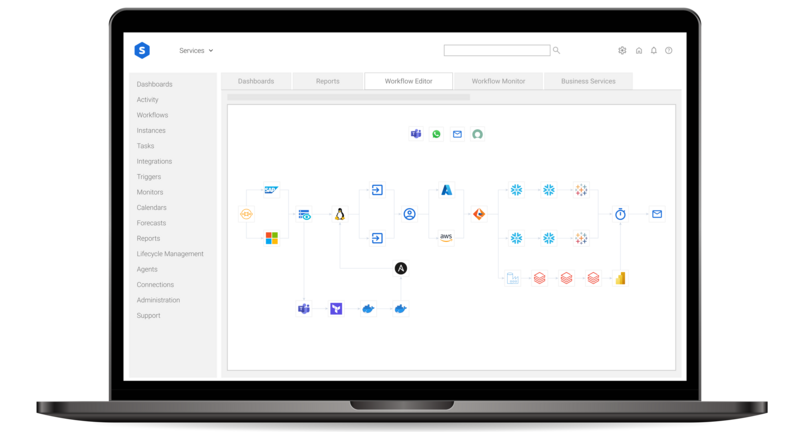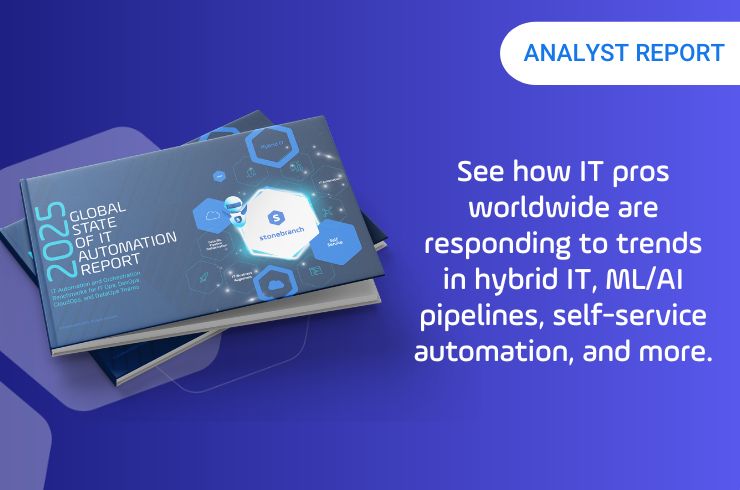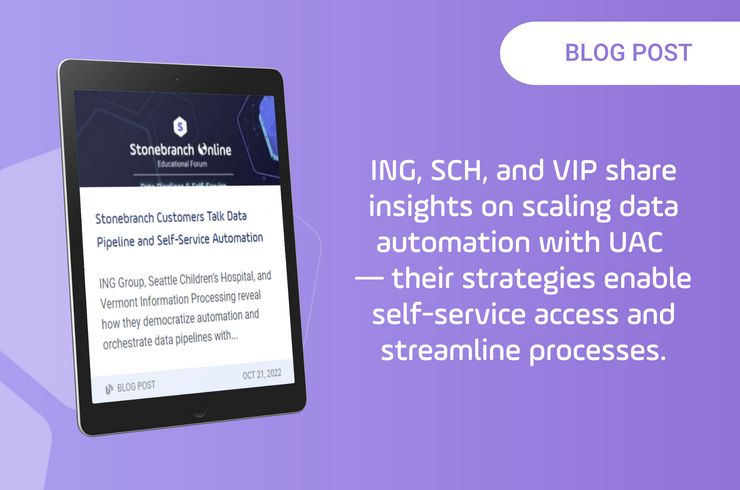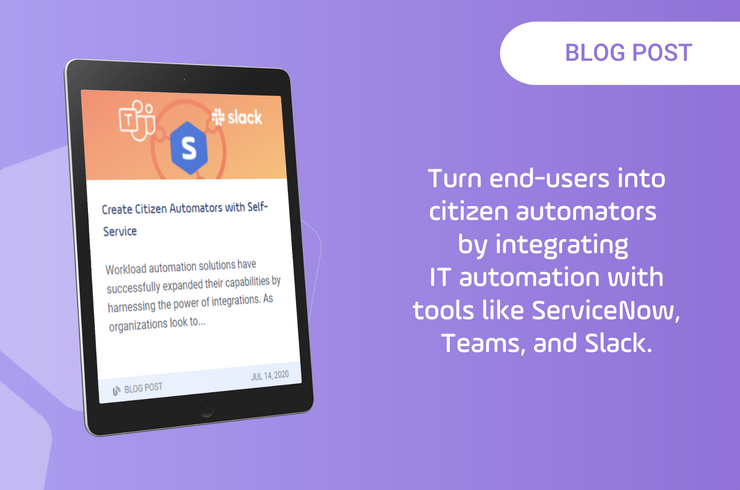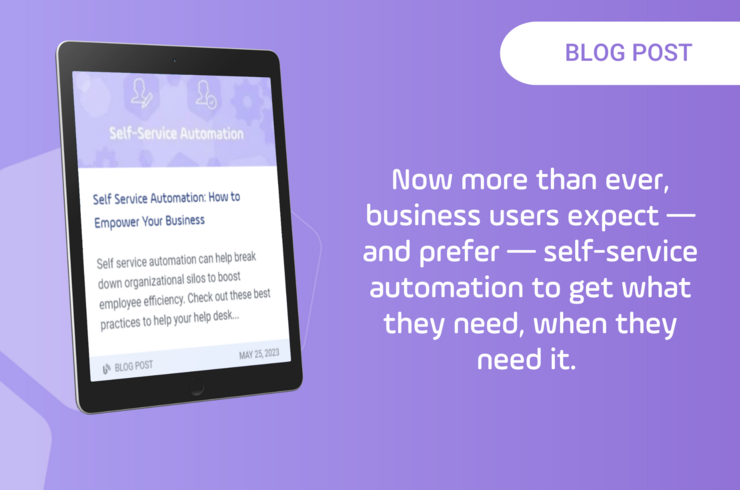Stonebranch Feature
Self-Service Automation Platform
Empower citizen automators with self-service automation capabilities that are tailored to a variety of roles and end users — whether they're tech-savvy or not.
Empower Citizen Automators with Self-Service Automation
The Stonebranch Universal Automation Center (UAC) is a service orchestration and automation platform. Self-service automation within the UAC turns users across the business into citizen automators. Providing access to a centralized platform, self-service automation breaks down organizational silos to boost employee efficiency.
The UAC platform is controlled and managed by the IT automation group. End users in other departments gain automation-as-a-service via a secure and easy-to-use set of tools to support their workflows. Plus, centrally managed access controls allow administrators to provide role-based security and permissions, ensuring users see only what they need.
Self-Service Portal
- Allow non-technical users to check, trigger, and review automation using a simplified interface that can be accessed from anywhere on any device.
- Best suited for: business users who don’t want or don’t have the technical ability to manage automation in an interface designed for power users. This might include line-of-business users from sales, marketing, finance, or human resources.
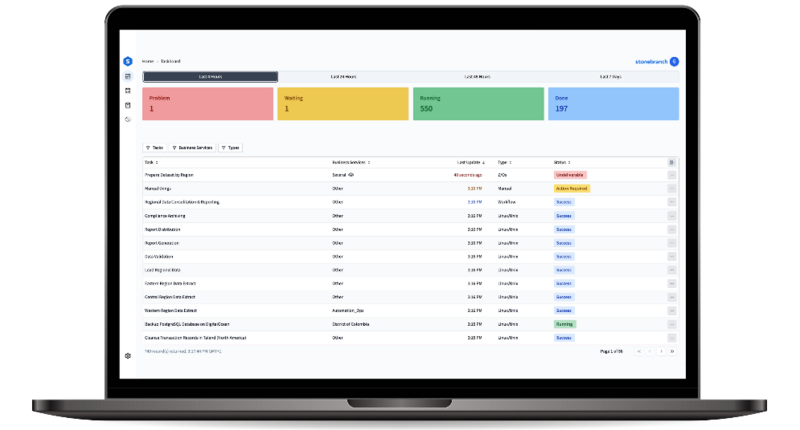
Jobs-as-Code
- Create workflows using familiar development tools like Visual Studio Code.
- Developers typically pair jobs-as-code with code repositories, like GitHub, to promote code and collaborate with other team members.
- Best suited for: developers who prefer to write code.
- Watch the Jobs-as-Code Demo
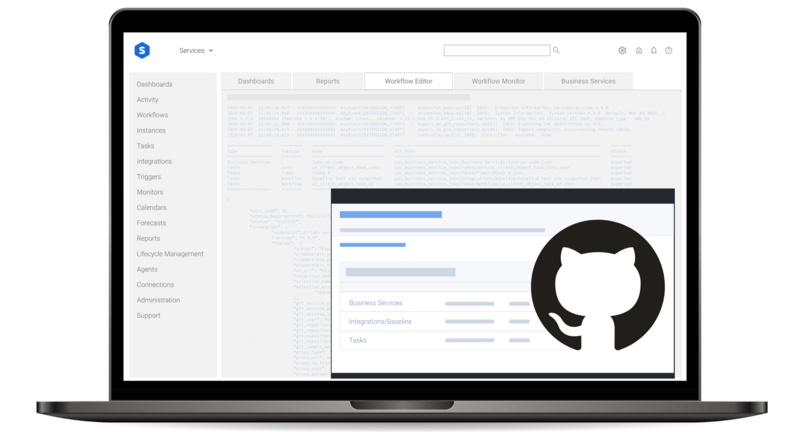
Messenger and Communications Tools
- Integrate UAC with common chat communication tools, enabling end-users to trigger workflows, approve jobs, get alerts when something goes wrong, and monitor progress.
- Best suited for: line-of-business users, but it's also helpful for any discipline that needs instant alerts.
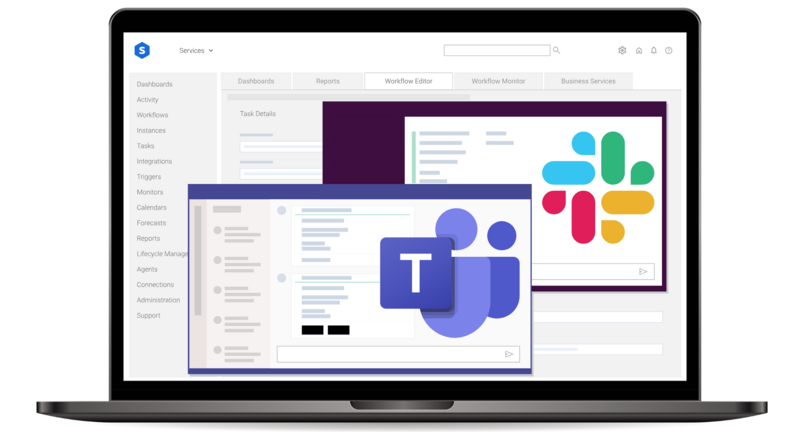
IT Service Management (ITSM) Tools
- Allow end-users to trigger automated workflows from within their service request catalog for ITSM tools like ServiceNow or Jira.
- Automatically open tickets when a job or workflow goes down.
- Best suited for: business users, with additional benefits for help-desk teams.

Hear from customers who already offer self-service automation with Stonebranch
Expedia Group:
Using Automation to
Drive Digital Business
ING Group Empowers
End-Users with
Self-Service Automation
United Fire Group
on Enabling
Self-Service Automation
Additional Core Pillars of Universal Automation Center:
Learn more about Stonebranch’s service orchestration and automation platform (SOAP) capabilities by exploring UAC’s core pillars.
Analytics and Observability
Enable advanced reporting and predictive capabilities in support of improving SLAs.
Workflow Automation and Orchestration
Create and manage workflows across multiple applications both on-premises and in the cloud.
Learn More
Manage Data Pipelines
Automate file transfers and orchestrate the ingestion and processing of multiple data streams.
Infrastructure Service Automation
Manage both on-prem, and cloud-based computer, network, and storage resources.
Event Driven Automation
Use event-based triggers to create modern workflows that execute in real-time.